Upgrading to Windows 11 Professional Computers
If your Tecmag system is equipped with at least two USB 2.0 cables, the system can be upgraded to TNMR software and a Windows 11 Professional computer. TNMR software is backward compatible with NTNMR pulse sequences, data files and scripts.
The recommended computer is a Dell Inspiron 3030 computer equipped with Windows 11 Professional 64-bit, at least 8 Gbytes of RAM.
- Order the computer directly from Dell.
- Upgrade to the latest version of TNMR Software.
- For DSPect users, purchase a new Hauppauge WinTV-HVR-1265 PCI Express TV Tuner for displaying the lock signal
- For configurations that require two serial ports, purchase a PCI Express serial card.
- If you have any questions, please contact Tecmag support.
WARNING: DO NOT UPGRADE TO TNMR SOFTWARE AND WINDOWS 11 IF YOUR SYSTEM IS EQUIPPED WITH A PCI INTERFACE (RIBBON CABLE CONNECTION TO THE COMPUTER).
200+ MRI systems worldwide
using our licensed technology
Upgrading to Windows XP Professional SP3 32-bit Computers
If your system is equipped with an older Pentium II or Pentium III based computer, you may want to replace the computer with a newer Dell computer.
The recommended computer configuration is a Dell equipped with Windows XP Pro SP3 32-bit, at least two PCI card slots, at least 2 Gbytes of RAM, and at least 256 Mbyte graphics card.
- Purchase a Dell computer (with PCI card slots)
- Upgrade to the latest version of NTNMR Software
- For DSPect users, purchase a new Hauppauge HVR-1600 PCI card model #01199 or 01181 for displaying the lock signal
- Upgrade EPROM’s on the PCI interface cards if your existing computer is a Pentium II or Pentium III.
- Contact Tecmag’s support group
- For configurations that require a serial port, purchase a PCI Express serial card.